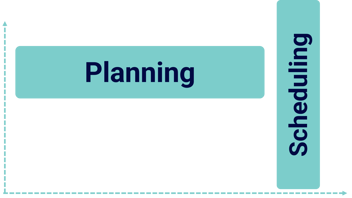Insight
Excel vs. SAP for Planning: Pros, Cons, and Differences
Effective planning is crucial for businesses of all sizes. When it comes to planning tools, Excel and SAP are by no doubt the most popular options. In this blog post, we'll explore the pros, cons, and differences between these tools to help you decide which one is right for your business.
Planning with Excel
Excel is a spreadsheet software widely used for planning. Here are some advantages and disadvantages of using Excel for planning:
Advantages:
- Ease of use: Excel is a user-friendly tool that most people are familiar with.
- Customization: Excel allows you to create custom worksheets, charts, graphs, and formulas for your planning needs.
- Flexibility: You can modify your planning templates anytime, copy-paste stuff and quickly perform on the spot calculations.
Disadvantages:
- Limited collaboration: Excel doesn't offer a centralized platform for collaboration, which can make it difficult to work with others. Although Office 365 offers version control and improved functionality for working together.
- Risk of errors: Manual data entry in Excel can lead to errors, which can impact the accuracy of your planning.
- Time-consuming: Setting up and managing Excel sheets can be time-consuming, especially if you have a lot of data to manage or if you ended up with a lot of Excel sheets that are all linked together.
Planning with SAP
SAP is an enterprise resource planning (ERP) software used by many businesses for planning. Here are some advantages and disadvantages of using SAP for planning:
Advantages:
- Integration: SAP offers integration with other SAP modules, which can streamline your planning processes with other business functions.
- Centralized data storage: With SAP, all your planning data is stored in one place, making it easier to manage and access.
- Automation: SAP offers automation of various planning processes, which can save time and reduce errors.
Disdvantages:
- Costly implementation: Implementing SAP can be costly, especially for small businesses and when you want to customize standard functionality.
- Technical expertise: SAP requires technical expertise to set up and maintain, which can be a barrier for some companies.
- Complexity: SAP is known for its complexity, which can make it challenging to use for some users. It requires a steep learning curve to become a power SAP user.
Differences between Excel and SAP for planning
As you can see, Excel and SAP have distinct strengths and weaknesses when it comes to planning. While Excel offers flexibility and ease of use, it can become time-consuming and prone to errors. SAP, on the other hand, offers robust features and centralized data storage but can be costly and complex to implement.
| Criteria | Excel | SAP |
|---|---|---|
| Functionality | Suited to smaller businesses with simpler planning needs | Better suited to larger businesses with more complex planning requirements and offers more advanced planning features |
| Scalability | Can become slow and difficult to manage with large data sets | Can handle large volumes of data more efficiently |
| Customization | Offers a high level of customization options | More limited in terms of customization options |
| Collaboration | Doesn't offer centralized collaboration tools | Offers robust collaboration features |
| Data storage and retrieval | Stores data locally | Offers centralized data storage, making it easier to manage and access your planning data |
Choosing the right tool for your business
When choosing between Excel and SAP for planning, consider factors such as your business needs and size, costs and benefits, technical expertise, and testing and evaluation of the chosen tool. However, you should now that there is another tool that combines the advantages of Excel and SAP: Checkmate.
Checkmate is a new planning tool that offers a user-friendly interface, customization options, and centralized data storage. It also offers integration with other systems and automation of typical planning tasks. With Checkmate, you can have the best of both worlds.
Let's wrap up
Excel and SAP are both popular tools for planning, but they have different strengths and weaknesses. By understanding the pros, cons, and differences between these tools, you can choose the one that is best suited to your business needs and goals.
However, with the introduction of Checkmate, you no longer have to choose between Excel and SAP. Checkmate offers a combination of the best features of both tools, making it an excellent option for businesses of all sizes. By choosing Checkmate, you can enjoy the benefits of a user-friendly interface, customization, automation, and centralized data storage all in one tool.
Ultimately, the choice between Excel, SAP, or Checkmate comes down to your business needs and preferences. Take the time to evaluate your options and choose the tool that will help you achieve your planning goals most efficiently and effectively.